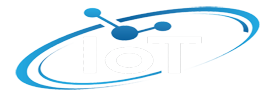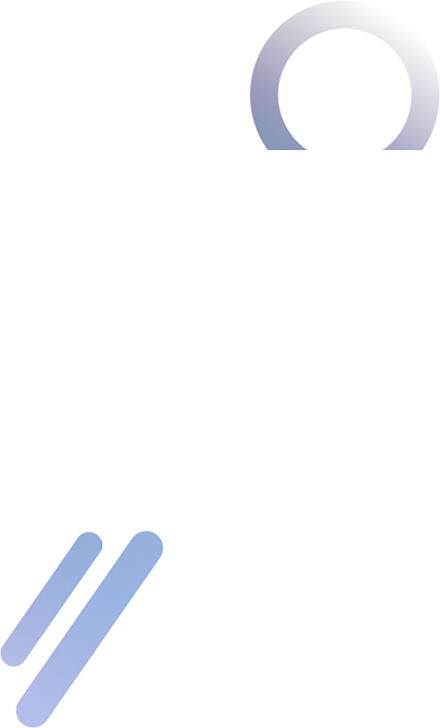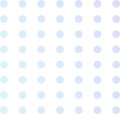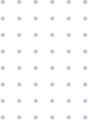HARDWARE AND NETWORKING
The network devices are Router, Switch, Modem, Hub and Data card (Dongle). Network Interface Cards (NICs) are the most common type of hardware network on a network. Hardware professionals deal with various hardware components such as chips, computer systems, motherboard, processor, RAM, circuit boards, modems, external hard disks, printers and keyboards. So, in order to be successful in this field, they must have knowledge of all these components of hardware.
To meet these business requirements, organizations are looking for IT professionals who can setup and manage IT infrastructure, scale up or down the IT infrastructure to meet the changing business needs and minimize downtime.
These organizations require professionals who can manage their network and proactively handle configuration and security issues. Hardware and Networking training in Chennai adventure will provide A+ Training, N+ Training, CCNA Training, MCSE Training with 100% job assistance.
Scope of Hardware and Networking
- Identify and define network components, models, and protocols.
- Understand the fundamentals of computer technology, networking, and security.
- Identify hardware, peripheral, networking, and security components of a computer.
- Understand the basic functionality of the Windows OS.
- Understand basic troubleshooting methodology.
- Practice proper safety procedures while working with computers.
- Effectively interact with customers and peers.
Eligibility
- Duration :1-2 Months
- Eligibility : B.E/B.Tech, M.E/M.Tech, M.sc
Who should attend?
- All electronics and electrical students
- Professionals with electronics and electrical background
- Embedded professionals growth Career
- Any aspiring candidate who want to enter the field of hardware and networking.
Career opportunities
- Large use of computers, laptops, mobiles, desktops and internet in private and government organizations increases the requirement of hardware and networking professionals.
- Huge Career opportunities and jobs are there in the field of computer hardware and networking. There are extensive use of computers in colleges, schools, organizations, hospitals, banks, etc. Companies in hardware manufacturing, system design, software development requires professionals who are well-versed in this field.
- After earning master’s degree in hardware and networking, individuals can find employment in colleges for the post of lecturer.
- Hardware professionals and network administrators are required in IT and web hosting companies.
- Software companies, hardware manufacturing companies, call centers, system design companies, telecom companies, hardware repair shops requires networking and hardware professionals.
- One can also opens his/her own hardware repair shops after gaining knowledge and experience.
-
- Systems Engineer
- Design Engineer
- Systems Integration Engineer
- Project Engineer
- Field Service Engineer
- System administrator
- Network Engineer
- Technical Support
- IT administrator
- Network administrator
- Security Database development and administration
Brochures
A right place for getting start your Career with 100% placement assistance. To know more about us click here.
Why Choose Adventure
Real-world experience by allowing the trainee to get her hands directly on whatever she is learning, creating a sense of empowerment.
Hand on practical session
Real-world experience by allowing the trainee to get her hands directly on whatever she is learning, creating a sense of empowerment.
When a student completes his/ her course successfully, Placement Cell helps him/ her interview with major companies related to their courses.
100% placement assistance
When a student completes his/ her course successfully, Placement Cell helps him/ her interview with major companies related to their courses.
Dedicated Trainers who are experienced more than 10+ years in the industry. Our trainers are recognized as a pioneering Executive Coach.
Expert Trainer
Dedicated Trainers who are experienced more than 10+ years in the industry. Our trainers are recognized as a pioneering Executive Coach.
Adventure syllabus patterns are designed by industry experts, Core job related professionals. Our syllabus is based on trending industry requirements.
Industry relevance syllabus
Adventure syllabus patterns are designed by industry experts, Core job related professionals. Our syllabus is based on trending industry requirements.
A flexible schedule allows an student to attend the classes with variable timing pattern.
Flexible timingt
A flexible schedule allows an student to attend the classes with variable timing pattern.
We offer reasonable fees structures for the students with Case studies after completing every chapter with practical assessment.
Affordable fees
We offer reasonable fees structures for the students with Case studies after completing every chapter with practical assessment.
Hardware & Networking Syllabus
Course Overview
1. Personal Computer Components
* Personal Computer Components* System Unit Components
* Storage Devices
* Personal Computer Connection Methods
2. Operating System Fundamentals
* Personal Computer Operating Systems* Windows User Interface Components
* Windows File System Management
* Windows System Management Tools
3. PC Technician Professional Best Practices
* Tools Of The Trade* Electrical Safety
* Environmental Safety And Materials Handling
* Perform Preventative Maintenance
* Diagnostics And Troubleshooting
* Professionalism And Communication
4. Installing And Configuring Peripheral Components
* Install And Configure Display Devices* Install And Configure Input Devices
* Install And Configure Adapter Cards
* Install And Configure Multimedia Devices
5. Installing And Configuring System Components
* Install And Configure Storage Devices* Install And Configure Power Supplies
* Install And Configure Memory
* Install And Configure CPUs
* Install And Configure System Boards
6. Maintaining And Troubleshooting Peripheral Components
* Troubleshoot Display Devices* Maintain And Troubleshoot Input Devices
* Troubleshoot Adapter Cards
* Troubleshoot Multimedia Devices
7. Troubleshooting System Components
* Troubleshoot Storage Devices* Troubleshoot Power Supplies
* Troubleshoot Memory
* Troubleshoot CPUs
* Troubleshoot System Boards
8. Installing And Configuring Operating Systems
* Install Microsoft Windows* Upgrade Windows
* Add Devices To Windows
* Optimize Windows
9. Maintaining And Troubleshooting Microsoft Windows
* Operating System Utilities* Maintain Microsoft Windows
* Troubleshoot Microsoft Windows
* Recover Microsoft Windows
10. Network Technologies
* Network Concepts* Network Communications
* Network Connectivity
* Internet Technologies
11. Installing And Managing Network Connections
* Create Network Connections* Install And Configure Web Browsers
* Maintain And Troubleshoot Network Connections
12. Supporting Laptops And Portable Computing Devices
* Laptop And Portable Computing Device Components* Install And Configure Laptops And Portable Computing Devices
* Maintain And Troubleshoot Laptops And Portable Computing Devices
13. Supporting Printers And Scanners
* Printer And Scanner Technologies* Printer And Scanner Components
* Printer And Scanner Processes
* Install And Configure Printers And Scanners
* Maintain And Troubleshoot Printers And Scanners
14. Personal Computer Security Concepts
* Security Fundamentals* Security Protection Measures
* Data And Physical Security
* Wireless Security
* Social Engineering
15. Supporting Personal Computer Security
* Install And Configure Security Measures* Maintain And Troubleshoot Security Measures
Course Overview
1. Catogorize storage devices and backup media
* FDD* HDD
* Solid State Vs Magnetic
* Optical Drives
* CD/DVD/RW/Blu-Ray
* Removable Storage
* Tape Drive
* Solid State ( E.G. Thumb Drive, Flash ,SD Cards, USB)
* External CD-RW And Hard Drive
* Hot Swappable Devices And Non-Host Swappable Devices.
2. Explain motherboard components, types and features
* Form Factor ATX / BTX, Micro ATX /NLX* I/O Interface
* Sound
* Video
* USB
* Serial
* IEEE 1394 / Firewire
* Parallel
* NIC
* Modem
* PS/2
* Memory Slots
* RIMM
* DIMM
* SODIMM ,SIMM
* Processor Sockets
* Bus Architecture
* Bus Slots
* PCI
* AGP
* PCIe
* AMR
* CNR
* PCMCIA
* PATA
* IDE
* EIDE
* SATA, ESATA
* Contrast RAID (Levels 0, 1, 5)
* Chipsets
* BIOS / CMOS / Firmware
* POST
* CMOS Battery
* Riser Card / Daughterboard
Course Overview
1. Describe How A Network Works
* Describe The Purpose And Functions Of Various Network Devices* Describe The Purpose And Functions Of Various Network Devices
* Select The Components Required To Meet A Network Specification
* Use The OSI And TCP/IP Models And Their Associated Protocols To Explain How Data Flows In A Network
* Describe Common Networked Applications Including Web Applications
* Describe The Purpose And Basic Operation Of The Protocols In The OSI And TCP Models
* Describe The Impact Of Applications (Voice Over IP And Video Over IP) On A Network
* Interpret Network Diagrams
* Determine The Path Between Two Hosts Across A Network
* Describe The Components Required For Network And Internet Communications
* Identify And Correct Common Network Problems At Layers 1, 2, 3 And 7 Using A Layered Model Approach
* Differentiate Between LAN/WAN Operation And Features
2. Configure, Verify And Troubleshoot A Switch With VLANs And Interswitch Communications
* Select The Appropriate Media, Cables, Ports, And Connectors To Connect Switches To Other Network Devices And Hosts* Explain The Technology And Media Access Control Method For Ethernet Networks
* Explain Network Segmentation And Basic Traffic Management Concepts
* Explain Basic Switching Concepts And The Operation Of Cisco Switches
* Perform And Verify Initial Switch Configuration Tasks Including Remote Access Management
* Verify Network Status And Switch Operation Using Basic Utilities (Including: Ping, Traceroute, Telnet, SSH, Arp, Ipconfig), SHOW & DEBUG Commands
* Identify, Prescribe, And Resolve Common Switched Network Media Issues, Configuration Issues, Auto Negotiation, And Switch Hardware Failures
* Describe Enhanced Switching Technologies (Including: VTP, RSTP, VLAN, PVSTP, 802.1q)
* Describe How VLANs Create Logically Separate Networks And The Need For Routing Between Them
* Configure, Verify, And Troubleshoot VLANs
* Configure, Verify, And Troubleshoot Trunking On Cisco Switches
* Configure, Verify, And Troubleshoot InterVLAN Routing
* Configure, Verify, And Troubleshoot VTP
* Configure, Verify, And Troubleshoot RSTP Operation
* Interpret The Output Of Various Show And Debug Commands To Verify The Operational Status Of A Cisco Switched Network.
* Implement Basic Switch Security (Including: Port Security, Trunk Access, Management Vlan Other Than Vlan1, Etc.)
3. Implement An IP Addressing Scheme And IP Services To Meet Network Requirements
* DHCP And DNS Operation On A Router.(Including: CLI/SDM)* Implement Static And Dynamic Addressing Services For Hosts In A LAN Environment
Describe The Operation And Benefits Of Using Private And Public IP Addressing
* Explain The Operation And Benefits Of Using DHCP And DNS
* Configure, Verify And Troubleshoot * Calculate And Apply An Addressing Scheme Including VLSM IP Addressing Design To A Network
* Determine The Appropriate Classless Addressing Scheme Using VLSM And Summarization To Satisfy Addressing Requirements In A LAN/WAN Environment
* Describe The Technological Requirements For Running IPv6 In Conjunction With IPv4 (Including: Protocols, Dual Stack, Tunneling, Etc).
* Describe IPv6 Addresses
* Identify And Correct Common Problems Associated With IP Addressing And Host Configurations
4. Configure, Verify And Troubleshoot A Switch With VLANs And Interswitch Communications
* Describe Basic Routing Concepts (Including: Packet Forwarding, Router Lookup Process)* Describe The Operation Of Cisco Routers (Including: Router Bootup Process, POST, Router Components)
* Select The Appropriate Media, Cables, Ports, And Connectors To Connect Routers To Other Network Devices And Hosts
* Configure, Verify, And Troubleshoot RIPv2
* Access And Utilize The Router To Set Basic Parameters.(Including: CLI/SDM)
* Connect, Configure, And Verify Operation Status Of A Device Interface
* Verify Device Configuration And Network Connectivity Using Ping, Traceroute, Telnet, SSH Or Other Utilities
* Perform And Verify Routing Configuration Tasks For A Static Or Default Route Given Specific Routing Requirements
* Manage IOS Configuration Files. (Including: Save, Edit, Upgrade, Restore)
* Manage Cisco IOS
* Compare And Contrast Methods Of Routing And Routing Protocols
* Configure, Verify, And Troubleshoot OSPF
* Configure, Verify, And Troubleshoot EIGRP
* Verify Network Connectivity (Including: Using Ping, Traceroute, And Telnet Or SSH)
* Troubleshoot Routing Issues
* Verify Router Hardware And Software Operation Using SHOW & DEBUG Commands.
* Implement Basic Router Security
5. Explain And Select The Appropriate Administrative Tasks Required For A WLAN
* Describe Standards Associated With Wireless Media (Including: IEEE WI-FI Alliance, ITU/FCC)* Identify And Describe The Purpose Of The Components In A Small Wireless Network. (Including: SSID, BSS, ESS)
* Identify The Basic Parameters To Configure On A Wireless Network To Ensure That Devices Connect To The Correct Access Point
* Compare And Contrast Wireless Security Features And Capabilities Of WPA Security (Including: Open, WEP, WPA-1/2)
* Identify Common Issues With Implementing Wireless Networks. (Including: Interface, Miss Configuration)
6. Identify Security Threats To A Network And Describe General Methods To Mitigate Those Threats
* Describe Today’s Increasing Network Security Threats And Explain The Need To Implement A Comprehensive Security Policy To Mitigate The Threats* Explain General Methods To Mitigate Common Security Threats To Network Devices, Hosts, And Applications
* Describe The Functions Of Common Security Appliances And Applications
* Describe Security Recommended Practices Including Initial Steps To Secure Network Devices
7. Implement, Verify, And Troubleshoot NAT And ACLs In A Medium-Size Enterprise Branch Office Network
* Describe The Purpose And Types Of ACLs* Configure And Apply ACLs Based On Network Filtering Requirements.(Including: CLI/SDM)
* Configure And Apply An ACLs To Limit Telnet And SSH Access To The Router Using (Including: SDM/CLI)
* Verify And Monitor ACLs In A Network Environment
* Troubleshoot ACL Issues
* Explain The Basic Operation Of NAT
* Configure NAT For Given Network Requirements Using (Including: CLI/SDM)
* Troubleshoot NAT Issues
8. Implement And Verify WAN Links
* Describe Different Methods For Connecting To A WAN* Configure And Verify A Basic WAN Serial Connection
* Configure And Verify Frame Relay On Cisco Routers
* Troubleshoot WAN Implementation Issues
* Describe VPN Technology (Including: Importance, Benefits, Role, Impact, Components)
* Configure And Verify A PPP Connection Between Cisco Routers
Course Overview
1. Managing And Maintaining A Microsoft Windows Server 2003
* Managing Users, Computers And Groups* Configure Access To Shared Folders
* Managing And Maintaining A Server Environment
* Manage Software Update Infrastructure
* Monitor File And Print Servers
* Manage A Web Server Using IIS
* Manage Basic Disks And Dynamic Disks
* Install And Configure Server Hardware Devices
* Managing And Implementing Disaster Recovery
* Manage Backup Procedures And Recover From The Backup
* Recover From Server Hardware Failure
2. Implementing, Managing And Maintaining A Microsoft Windows Server 2003 Network Infrastructure
* Implementing, Managing And Maintaining IP Addressing* Configure TCP/IP Addressing On A Server Computer Using DHCP
* Implementing, Managing And Maintaining Name Resolution Using DNS Server
* Implementing, Managing And Maintaining Routing And Remote Access
* Configure Remote Access Authentication Protocols
* Implement Secure Access Between Private Networks
* Manage Routing And Remote Access Routing Interfaces
* Maintaining A Network Infrastructure
3. Planning And Maintaining A Microsoft Windows Server 2003 Network Infrastructure
* Planning And Implementing Server Roles And Server Security* Planning, Implementing And Maintaining A Network Infrastructure
* Planning, Implementing And Maintaining Routing And Remote Access
* Planning, Implementing And Maintaining Server Availability
* Planning And Maintaining Network Security
* Planning, Implementing And Maintaining Security Infrastructure
4. Planning, Implementing Ad Maintaining A Microsoft Windows Server 2003 Active Directory Infrastructure
* Planning And Implementing An Active Directory Infrastructure* Evaluate Network Traffic Considerations When Placing Global Catalog Servers
* Evaluate The Need To Enable Universal Group Caching
* Managing And Maintaining An Active Directory Infrastructure
* Planning And Implementing User, Computer And Group Strategies
* Plan A User Authentication Strategy
* Plan A Smart Card Authentication Strategy
* Plan An OU Structure
* Planning And Implementing Group Policy
* Managing And Maintaining Group Policy
* Troubleshoot The Application Of Group Policy Security Settings
5. Installing, Configuring And Administering Microsoft Windows XP Professional
* Installing Windows XP Professional* Implementing And Conducting Administration Of Resources
* Manage And Troubleshoot Access To Shared Folders
* Connect To Local And Network Print Devices
* Implementing, Managing And Troubleshooting Hardware Devices And Drivers
* Monitoring And Optimizing System Performance And Reliability
* Configuring And Troubleshooting The Desktop Environment
* Implementing, Managing And Troubleshooting Network Protocols And Services
* Configuring, Managing And Troubleshooting Security
* Configure, Manage And Troubleshoot Internet Explorer Security Settings
6. Installing, Configuring And Administering Microsof Windows 2000 Professional
* Installing Windows 2000 Professional* Implementing And Conducting Administration Of Resources
* Implementing, Managing And Troubleshooting Hardware Devices And Drivers
* Monitoring And Optimizing System Performance And Reliability
* Configuring And Troubleshooting The Desktop Environment
* Implementing, Managing And Troubleshooting Network Protocols And Services
* Implementing, Monitoring And Troubleshooting Security
7. Designing A Microsoft Windows Server 2003 Active Directory And Network Infrastructure
* Creating The Conceptual Design By Gathering And Analyzing Business And Technical Requirements* Creating The Logical Design For An Active Directory Infrastructure
* Creating The Logical Design For A Network Services Infrastructure
* Creating The Physical Design For An Active Directory And Network Infrastructure
* Design A DNS Service Implementation
* Design A NetBIOS Name Resolution Strategy
* Design A Network And Routing Topology For A Company
* Design Internet Connectivity For A Company
8. Designing Security For A Microsoft Windows Server 2003 Network
* Creating The Conceptual Design For Network* Infrastructure Security By Gathering And Analyzing Business And Technical Requirements
* Creating The Logical Design For Network Infrastructure Security
* Creating The Physical Design For Network Infrastructure Security
* Design A Public Key Infrastructure (PKI) That Uses Certificate Services
* Design Security For Network Management Design Security For Wireless Networks
* Design User Authentication For Internet Information Services (IIS)
* Design Security For Communication Between Networks
* Designing An Access Control Strategy For Data
* Creating The Physical Design For Client Infrastructure Security
9. Installing, Configuring And Administering Microsoft Internet Security And Acceleration (ISA) Server 2000, Enterprise Edition
* Installing ISA Server* Install ISA Server
* Installation Modes Include Integrated, Firewall And Cache
* Configuring And Troubleshooting ISA Server Services
* Configure And Troubleshoot Outbound Internet Access
* Configure H 323 Gatekeeper For Audio And Video Conferencing
* Configure And Troubleshoot Virtual Private Network (VPN) Access
* Configuring, Managing And Troubleshooting Policies And Rules
* Create And Configure Access Control And Bandwidth Policies
* Manage ISA Server Arrays In An Enterprise
* Deploying, Configuring And Troubleshooting The Client Computer
* Monitoring, Managing And Analyzing ISA Server Use
* Troubleshoot Problems With Security And Network Usage
10. Installing, Configuring And Administering Microsoft SQL Server 2000 Enterprise Edition
* Configure Network LibrariesInstalling And Configuring SQL Server 2000
* Upgrade To SQL Server 2000
* Create A Linked Server
* Troubleshoot Failed Installations
* Creating SQL Server 2000 Databases
* Attach And Detach Databases
* Create And Alter Databases Perform Disaster Recovery Operations
* Managing, Monitoring And Troubleshooting SQL Server 2000 Databases
* Extracting And Transforming Data With SQL Server 2000
* Managing And Monitoring SQL Server 2000 Security
* Managing, Monitoring And Troubleshooting SQL Server 2000
* Create, Manage And Troubleshoot SQL Server Agent Jobs
* Monitor SQL Server System Activity By Using Traces
* Monitor SQL Server System Activity By Using System Monitor
11. Implementing And Managing Microsoft Exchange Server 2003
* Installing, Configuring And Troubleshooting Exchange Server 2003* Prepare The Environment For Deployment Of Exchange Server 2003
* Install, Configure And Troubleshoot Exchange Server 2003
* Upgrade From Exchange Server 5 5 To Exchange Server 2003
* Migrate From Other Messaging Systems To Exchange Server 2003
* Configure Exchange 2003 For Inter-Operability With Other SMTP Messaging Systems
* Managing, Monitoring And Troubleshooting Exchange Server Computers
* Perform And Troubleshoot Backups And Recovery
* Manage, Monitor And Troubleshoot Data Storage
* Manage And Troubleshoot Public Folders
* Manage And Troubleshoot Virtual Servers
* Manage And Troubleshoot Front-End And Back-End Servers
* Managing Security In The Exchange Environment
* Managing Recipient Objects And Address Lists